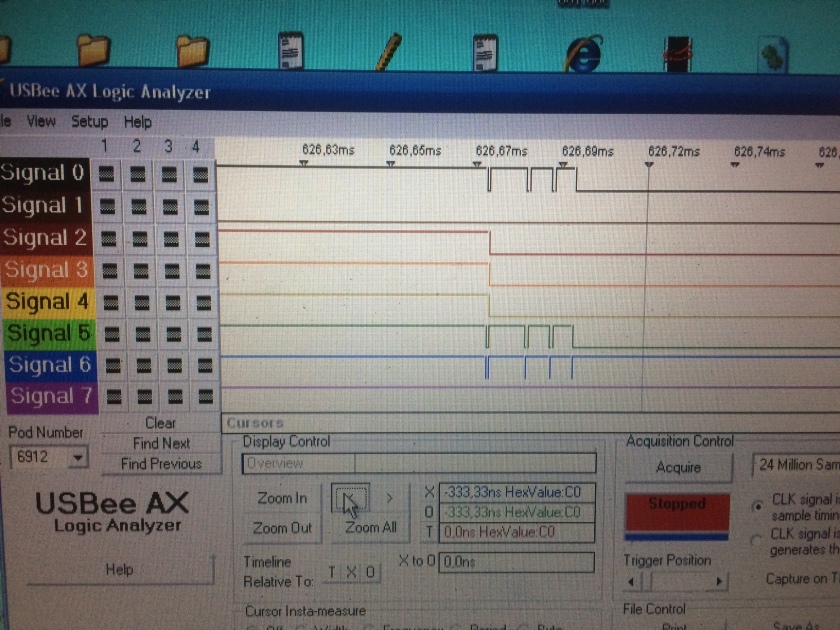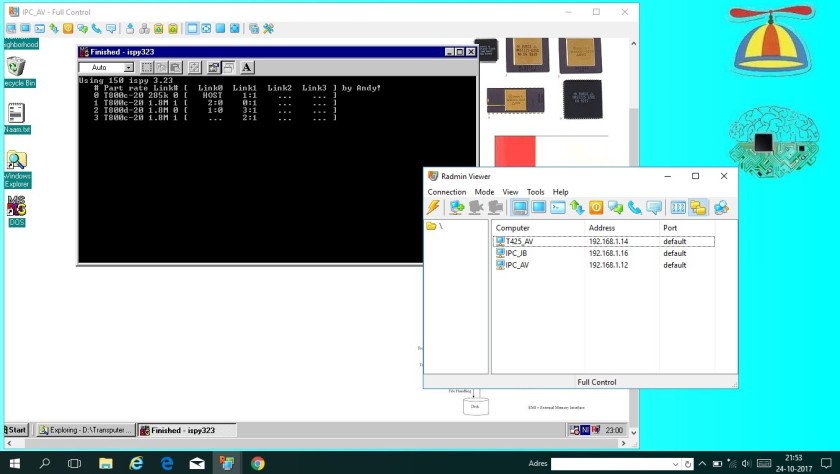How to program, Hardware and Software.
For the course with the MPF-1b we get from [Dirksen opleidingen] a special EPROM with a changed “loader”. With this special loader we could recieve a binary file by the microfoon input to the MPF-1b. Normal you connect the MIC and SPK connector to the casette recorder to record or play-back programs from or to the MPF-1b. They have changed the loader so it is being capable to load binairy files. On the PC, under DOS you can edit a asm-file and compile this by Z80-assembler. After this you could load the program by the serial COM-port to the MPF-1b. Below is the first part of the overvieuw for the hardware of the MPF-1b. There also 2 pdf’s with the more complete hardware, exclude the PIO part of the system.
The big problem with the system for the course is that the delivered program works onder DOS and not in the DOS-box for Windows-10. Also the COMM-cable is a little bib a problem, the most computers and laptop’s don’t have a serial port anymore.
So, for working with the MPF-1b under W10 first a have take a look for a new compiler, then I do a search for the communication cable from computer to the MPF-1b and at last I need a communication / loader program running under W10.
At the internet I found a very nice website with a nice compiler, called sb-assembler (https://www.sbprojects.net/sbasm/) With this assembler you could choose a lot of processors fir with you could write program’s. This works with/under Python. When you add a number of line’s to let the program know’s how to handel your file it works perfect for me. Great thanks to San Bergmans for this nice tool. First point is solved !
For the communication cable between my computer (laptop) and the MPF-1b we must think about a couple things. The “normal” voltage levels on the COM-port of the “old style” PC’s are -12 and +12 Volt. So on this moment the MPF-1b can handle this. If I buy a USB to Serial convverter cable we must convert this +5 Volt to -12 and +12 Volt. In this case I have im my storage a lot of max232 converter IC’s. Together with 4 Elco’s of 10uF – 16 Volt I made a little converter. So I bring the 5 Volt from the USB to Serial converter to a good -12V and +12V RS232 level. Second point is solved.
The third point is a loader program. In good “old school” Visual Basic 6.0 I start writing a program to open the INTEL-hex file produces by sbasm.
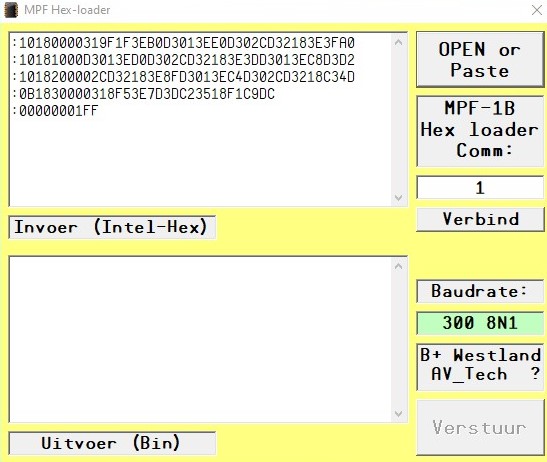
First you open the file in the Loader program, the you connect to the right serial-COM-port and then you can upload [Verstuur] the program.
I want to collect the next information, EPROM data, converter cable diagram and the source code for the loader program and put all this information on my GitHub.